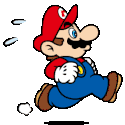kirbypopcorn Discord Emoji Preview
Dark Mode
 Discord House: Go check out the best kirbypopcorn Discord Emoji
Discord House: Go check out the best kirbypopcorn Discord Emoji  from Discord Emoji List!
from Discord Emoji List!
Light Mode
 Discord House: Go check out the best kirbypopcorn Discord Emoji
Discord House: Go check out the best kirbypopcorn Discord Emoji  from Discord Emoji List!
from Discord Emoji List!
How do you add kirbypopcorn Discord Emoji to your Discord Server?
Step 1
Download the  Discord Emoji by clicking the above.
Discord Emoji by clicking the above.
Step 2
Go to your Discord Server Settings and select Emojis.
Step 3
Proceed and Upload your selected Discord Emojis to your Server.
 Discord Emoji by clicking the above.
Discord Emoji by clicking the above.


.png)